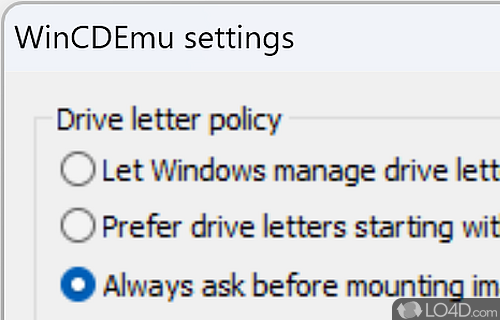
Tool that allows you to mount optical disc images quickly.
In the expansive digital universe, WinCDEmu emerges as a featherweight champion for Windows. Its primary forte? The simple art of mounting ISO imagesâa task accomplished with nothing more than a double-click on the relevant files in Windows Explorer.
A lightweight option
Pitted against its heavier counterparts, WinCDEmu outshines, paring down the process to a swift, uncluttered experience. All the intricacies of mounting and unmounting are distilled into a swift choreography of clicks.
A superficial glance reveals an interface bordering on austere, but this is the magic trick up WinCDEmu's sleeve. The true brilliance lies in the manner it deftly manages ISO files. Unfurling the curtain of the main window uncovers the genius behind the "Driver letter policy." Sounds arcane? It's nothing but the method the software employs to allocate a new driver letter each time an ISO image is accessed. By default, WinCDEmu courteously inquires before mounting images, allowing you the freedom to pick a fresh drive letter, as it were, on the fly.
A simple double-click will mount images as drives
Dig a little deeper, and you'll find the program can be configured to necessitate administrative privileges for mounting an image. This proves particularly advantageous on systems running Windows Vista and 7. To add to its convenience, a simple double-click is all it takes to mount a new image. Need to unmount? Another double click ensures a swift wrap-up. Alternatively, a right click on the specific drive icon followed by a tap on the "Eject" button completes the task.
Of course, one might wonder about its performance. Rest assured, WinCDEmu is a gentle beast, maintaining a harmonious relationship with system resources while performing admirably across all Windows versions. It's no one-trick pony either, offering support for an array of image formats beyond ISO, encompassing NRG, MDS/MDF, IMG, CUE, and CCD.
To sum it up
In conclusion, WinCDEmu may find a warm welcome in the digital toolkit of many users. Its allure is its simplicity, the capacity to effortlessly mount an ISO image sans the need to constantly grapple with the main interface of the application. It's the epitome of less is more, proving that sometimes, simplicity can outshine complexity.
Features of WinCDEmu
- Auto-eject: Auto-eject after unmounting.
- Automount: Automount last image on start.
- Automount profiles: Custom images can be automounted.
- Context menu: Shell context menu integration.
- Drag and Drop: Drag-and-drop image mounting.
- Hotkeys: Mount/unmount using hotkeys.
- Limit access: Limit access to certain users.
- Mounting options: Change mount-time settings.
- Mounts ISO: Quick mounting of ISO, CUE, NRG, MDS/MDF, CCD, IMG images.
- Mounts other: VHD, VDI, WIM images.
- Password: Set password for image.
- RAM disk: Create RAM disk from image.
- SPTD: Use advanced SPTD layer.
- Unmounting: Hot-unmount selected drive.
- Volume label: Customize drive's label.
Compatibility and License
WinCDEmu has been released under the open source GPL license on Windows from disc utilities. The license provides the options to freely download, install, run and share this program without any restrictions. The source code for WinCDEmu should be freely available and modifications are certainly permitted as well as the option to inspect the software.
Is WinCDEmu for Windows 11?
Yes. It can run on a PC with Windows 11 or Windows 10. Previous versions of the OS shouldn't be a problem with Windows 8 and Windows 7 having been tested. It comes in both 32-bit and 64-bit downloads.
Filed under:
- WinCDEmu Download
- Free Disc Utilities
- Open source and GPL software
- ISO Emulation Software
- Software for Windows 11


